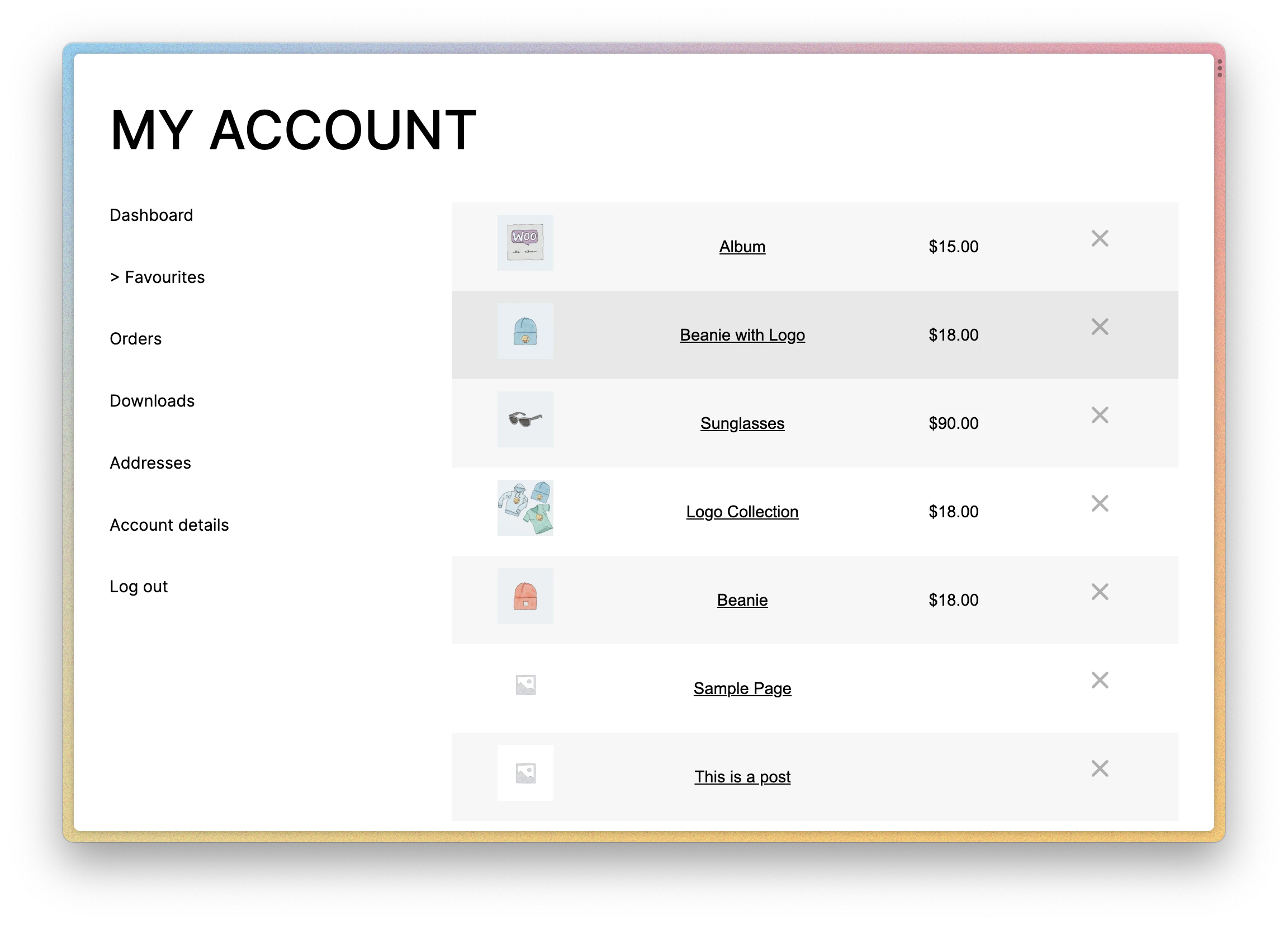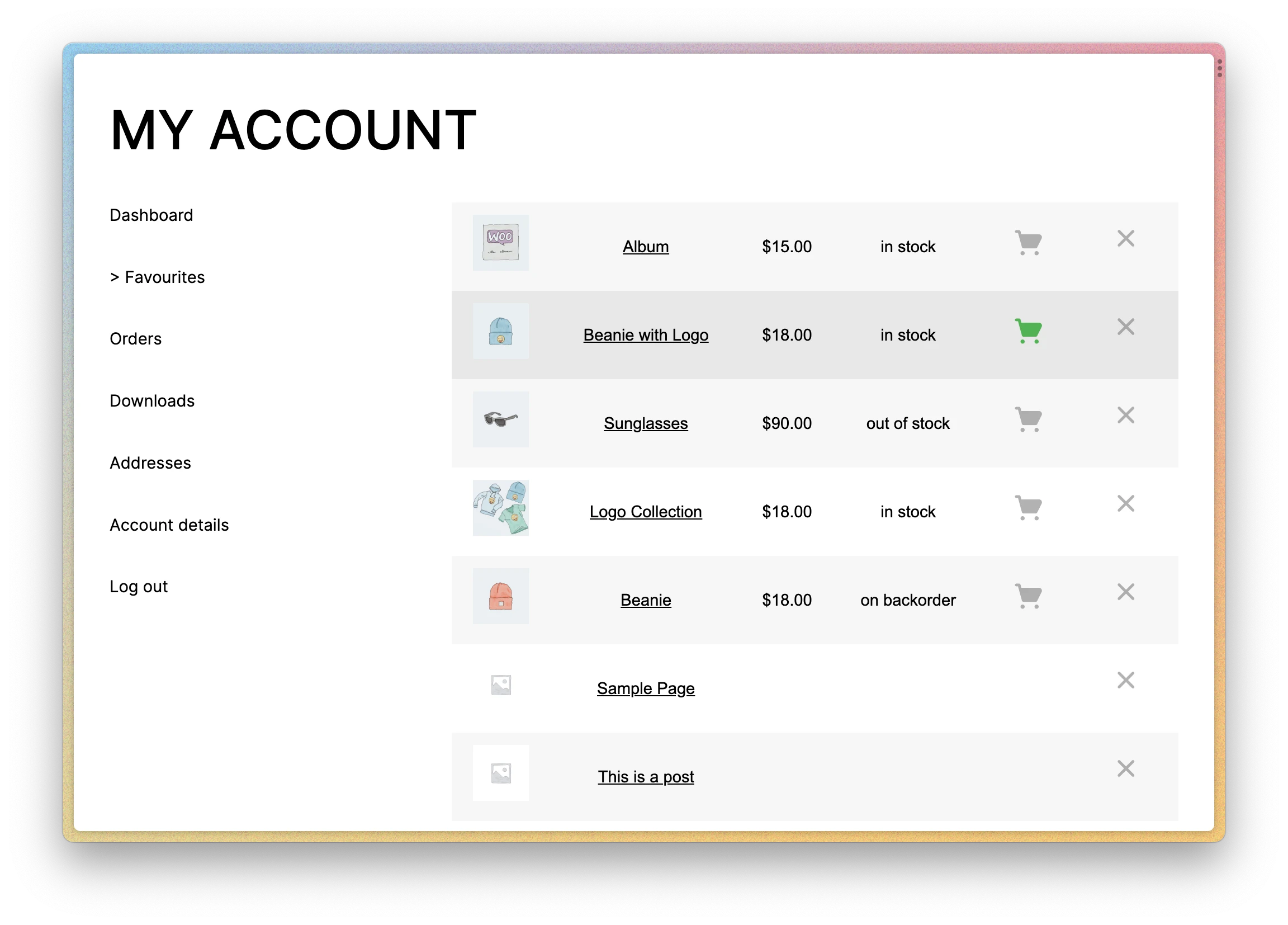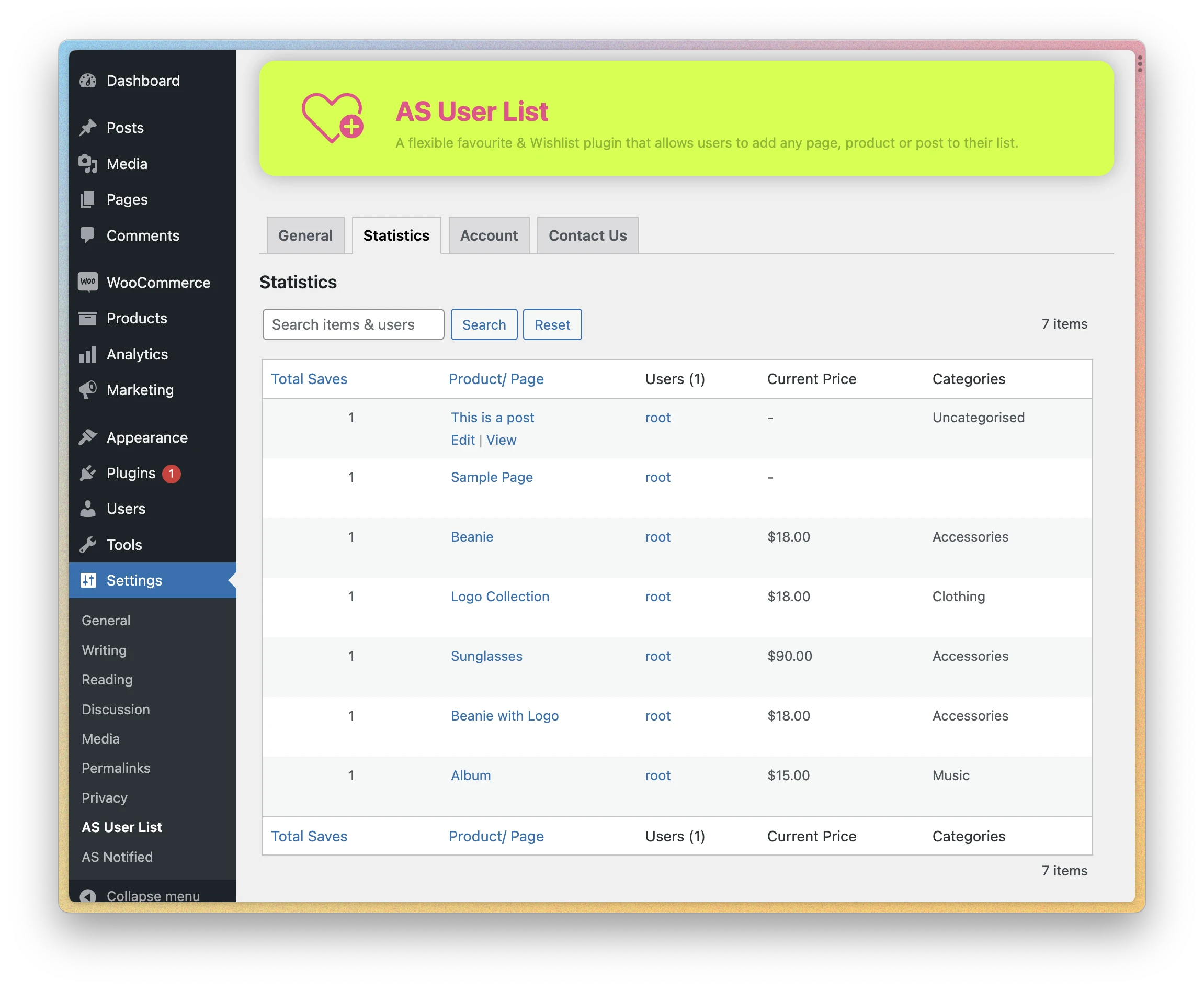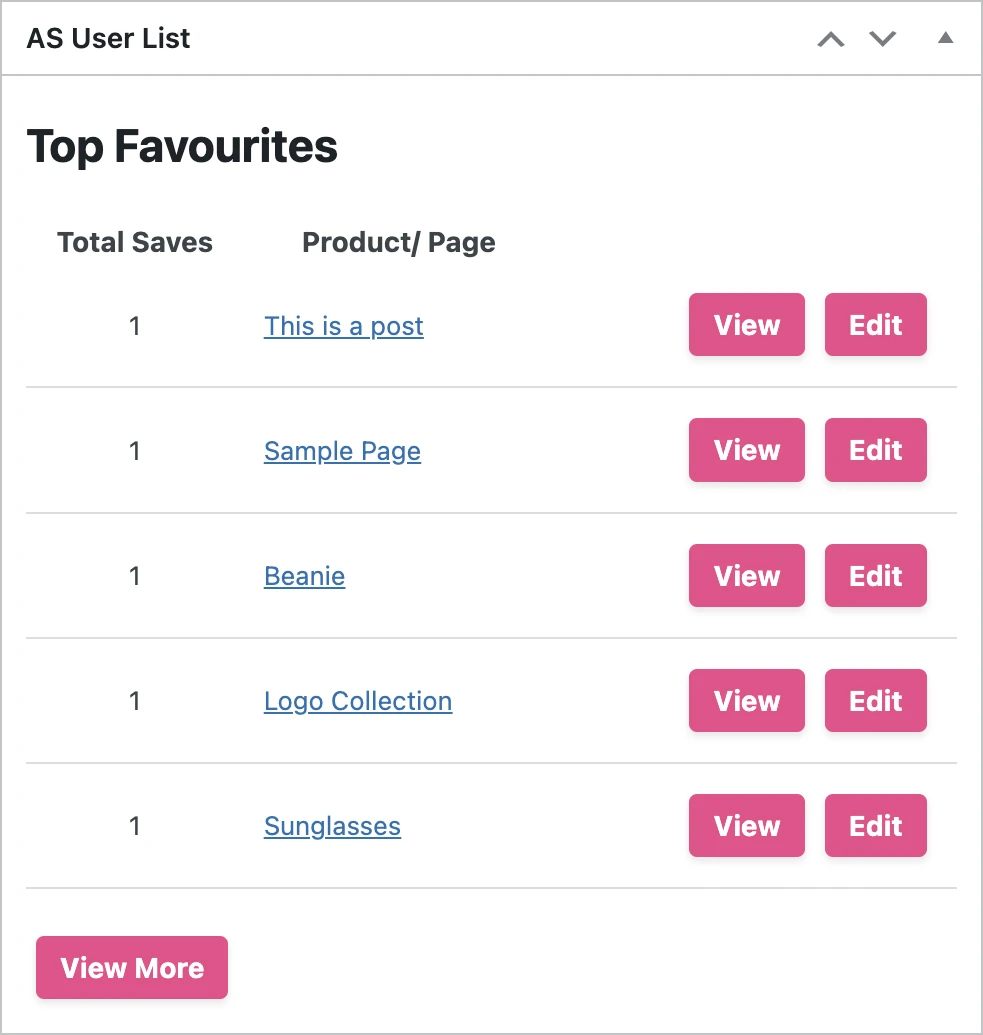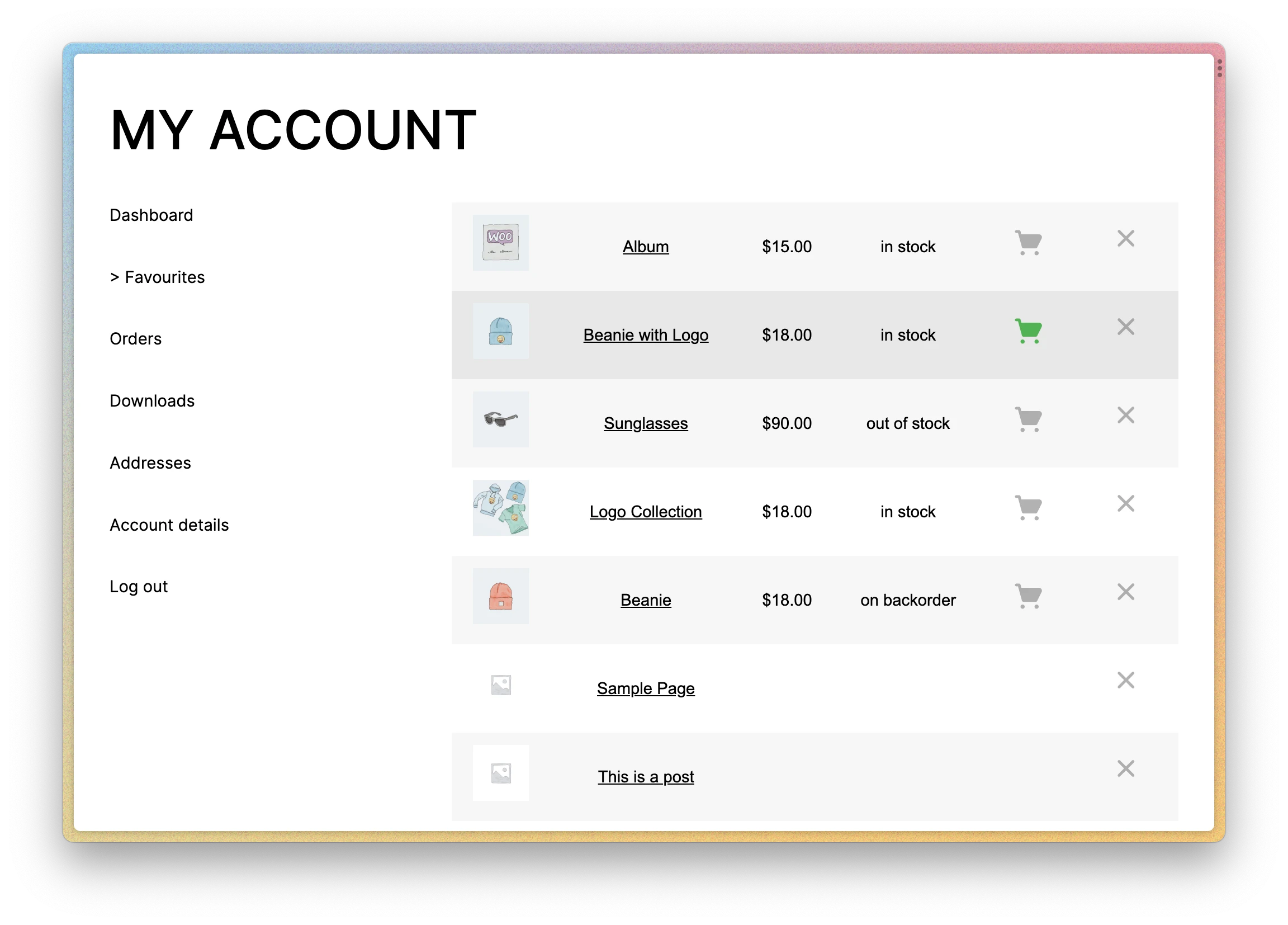
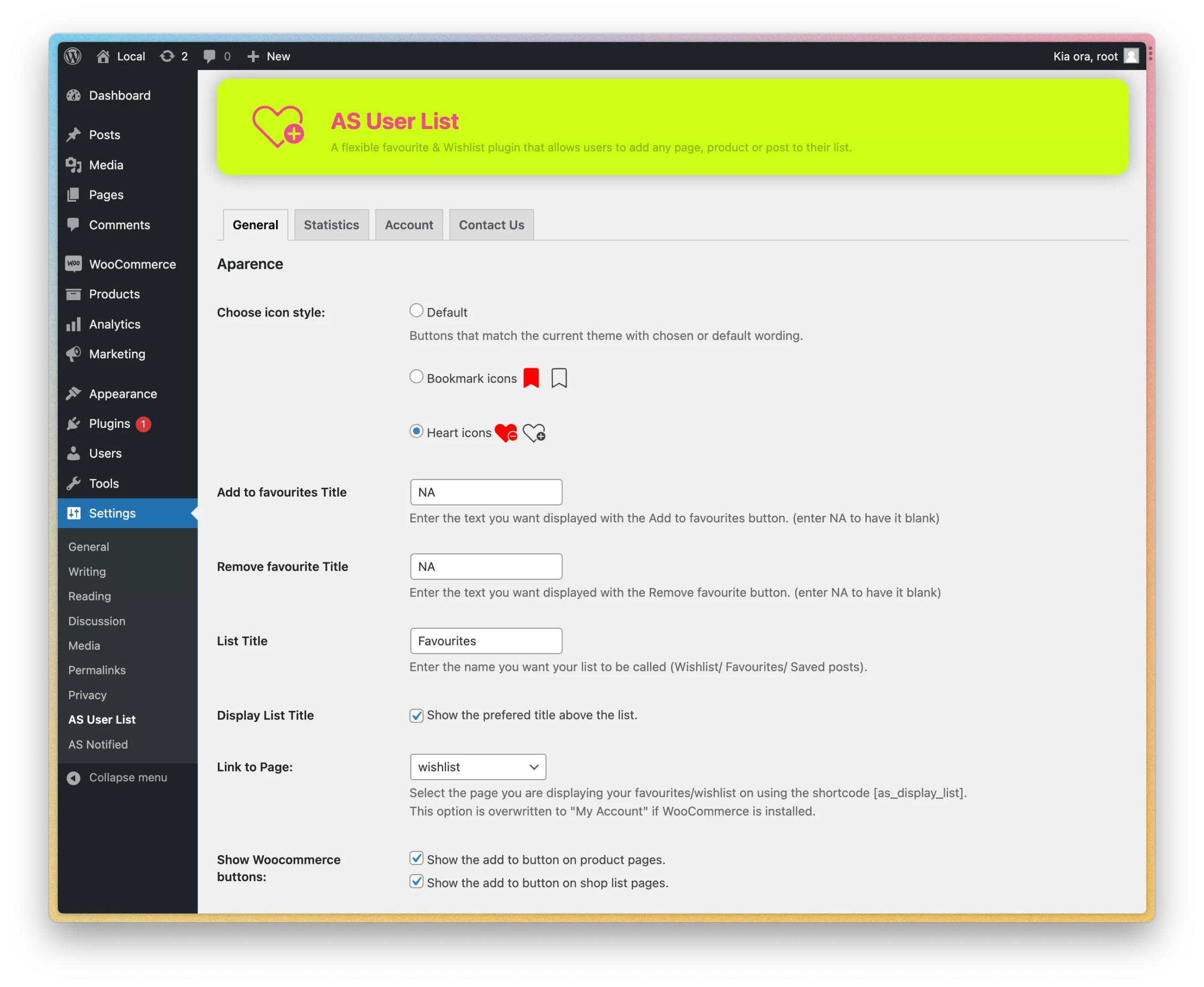
Introducing the flexible and user-friendly AS User List plugin!
With this powerful tool, your users can effortlessly add any page, product, or post to their list. You can customise the list name, be it Wishlist, Favourites, Favourite Recipes, Watch List, or anything you desire. The plugin offers three attractive button types: Bookmark, Heart, or a default styled button, ensuring a seamless user experience.
Notably, the plugin allows products to display the \"add to list\" button, enhancing convenience for your users. Modifying the button text or removing it altogether can be easily done through the settings, providing ultimate flexibility. By utilising the shortcode [as_add_to_list], you can effortlessly add the button to any page.
To showcase the list, simply use the shortcode [as_display_list], enabling you to display it on any desired page. Furthermore, if you have WooCommerce installed, the list is automatically integrated into the "My Account" dashboard, streamlining the user journey. Our plugin is also thoughtfully designed for optimal performance on mobile devices, ensuring a seamless experience across platforms.
Unlock premium features with our paid version to further enhance your users\' experience. Customers will be able to view the stock status of products in their lists, allowing for informed decision-making. Additionally, they can conveniently add products to their cart directly from their list, reducing friction in the purchasing process.
Gain valuable insights by accessing a comprehensive overview of the pages and products in your customers' lists.
There is also a widget included to easily see the top 5 pages or products in your customers' lists, with easy access "view" & "edit" buttons, incase you want to put some of the top items on sale.
🔷 Add any page, product, or post to the list
🔷 Customise the list name (e.g., Wishlist, Favourites, Favourite Recipes, Watch List)
🔷 Choose from three button types: Bookmark, Heart, or default styled button
🔷 Display the "add to list" button on products
🔷 Rename or remove the "add to list" text
🔷 Integration with WooCommerce's "My Account" dashboard
🔷 Mobile device-friendly design
[as_display_list]
Use this shortcode to display the list on your desired page.
[as_add_to_list]
Use this shortcode to add the "add to list" button to any page.
🔷 Stock Status: View the stock status of products in the list.
🔷 Direct Cart Addition: Add products to the cart directly from the list.
🔷 Comprehensive Overview: View a comprehensive overview of the pages and products in your customers' lists.
🔷 Widget: The top 5 pages or products in your customers' lists displayed on the dashboard with easy quick actions.